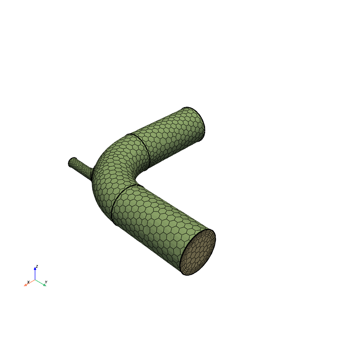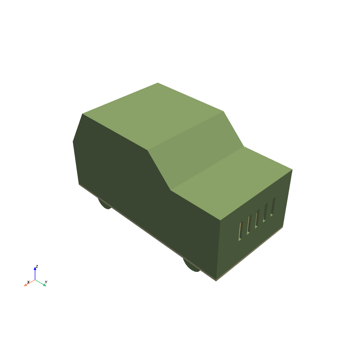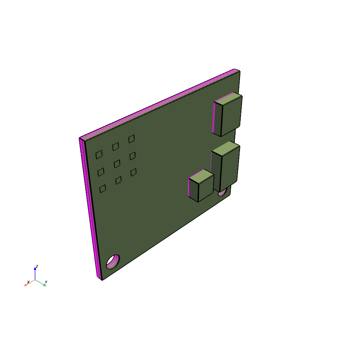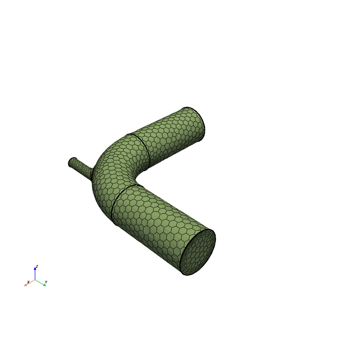Mesh#
- class ansys.meshing.prime.lucid.Mesh(model)#
Provides methods for users who are new to meshing.
This class also serves as a tutorial for commonly used meshing workflows.
The
Meshclass provides these functionalities:Surface meshing with constant and variable sizing with triangle or quad dominant mesh
Volume meshing with prism, tetrahedral, and polyhedral elements
Surface wrapping
Helper method for creating zones from labels
Helper methods for reading and writing files
Methods
Mesh.compute_volumes([part_expression, ...])Compute volumes in the parts defined by the part expression.
Mesh.connect_faces([part_expression, ...])Connect face zonelets with a label name pattern within a given tolerance.
Generate constant size control on a scope.
Generate a curvature size control on a scope.
Mesh.create_flow_volume([...])Create flow volume by the face labels defining the boundary of the volume.
Create zones from labels.
Mesh.delete_topology([part_expression, ...])Delete topology in one or more parts.
Mesh.merge_parts([parts_expression, new_name])Merge multiple parts into a single part.
Mesh.read(file_name[, append, cad_reader_route])Read or import files of different formats based on file extensions.
Mesh.surface_mesh([min_size, max_size, ...])Generate a surface mesh on a scope.
Generate a surface mesh on a scope using the given size controls.
Mesh.volume_mesh([volume_fill_type, ...])Generate a volume mesh on the model.
Mesh.wrap([min_size, max_size, growth_rate, ...])Wrap and remesh the input.
Mesh.write(file_name)Write or export files of different formats based on file extensions.
Examples using Mesh#
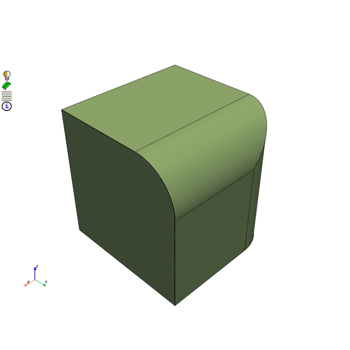
Convert data when importing and exporting mesh and CAD formats
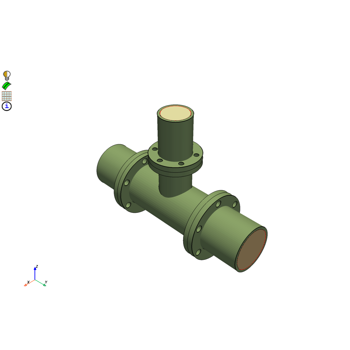
Mesh a pipe T-section for structural thermal and fluid flow analysis
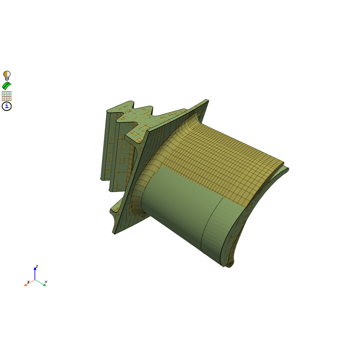
Morph a hexahedral mesh of a turbine blade to a new shape
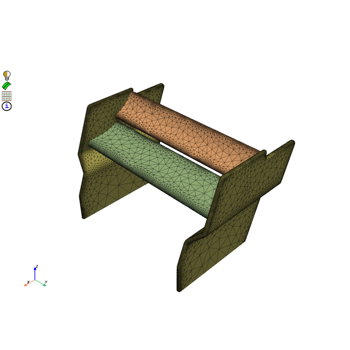
Mesh a generic F1 car rear wing for external aero simulation
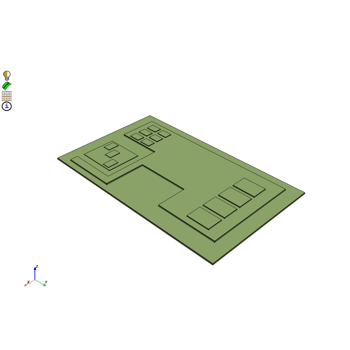
Mesh a generic PCB geometry with multiple hexa layers
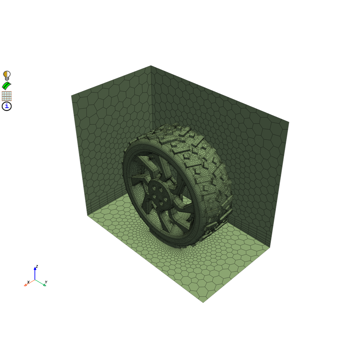
Create a contact patch for wrapping between a wheel and ground interface