Note
Go to the end to download the full example code.
Mesh a PCB for structural thermal analysis#
Summary: This example demonstrates how to mesh a printed circuit board with mainly hexahedral elements for structural thermal simulation using the volume sweeper.
Objective#
This example uses the volume sweeper to mesh the solids of a printed circuit board for a structural thermal analysis using predominantly hexahedral elements.
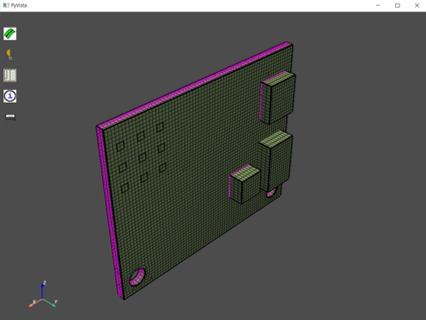
Procedure#
Launch an Ansys Prime Server instance and connect the PyPrimeMesh client.
Read the CAD geometry.
Create a base face, projecting edge loops and imprinting to capture the geometry.
Surface mesh the base face with quad elements.
Stack the base face mesh through the volumes to create a mainly hexahedral volume mesh.
Write the mesh for the structural thermal analysis.
Launch Ansys Prime Server#
Import all necessary modules.
Launch the Ansys Prime Server instance and connect the client.
Get the client model and instantiate meshing utilities from the lucid class.
import os
import tempfile
import ansys.meshing.prime as prime
from ansys.meshing.prime.graphics import PrimePlotter
prime_client = prime.launch_prime()
model = prime_client.model
mesh_util = prime.lucid.Mesh(model=model)
using server from docker : The container name ansys-prime-server-8cd5de19-de1b-46ed-8e6d-64ff0d961d27
Import geometry#
Download the PCB geometry (PMDAT) file. Import the geometry. Display the imported geometry. Purple edges indicate that the geometry is connected and the topology is shared between the different volumes. This means that the mesh is also to be connected between volumes.
# For Windows OS users, SCDOC files are also available.
# To read the geometry as connected with shared topology, you must use
# the Workbench ``CadReaderRoute``:
# mesh_util.read(
# file_name=prime.examples.download_pcb_scdoc(),
# cad_reader_route=prime.CadReaderRoute.WORKBENCH,
# )
mesh_util.read(file_name=prime.examples.download_pcb_pmdat())
display = PrimePlotter()
display.plot(model)
display.show()
sizing_params = prime.GlobalSizingParams(model=model, min=0.5, max=1.0)
model.set_global_sizing_params(params=sizing_params)
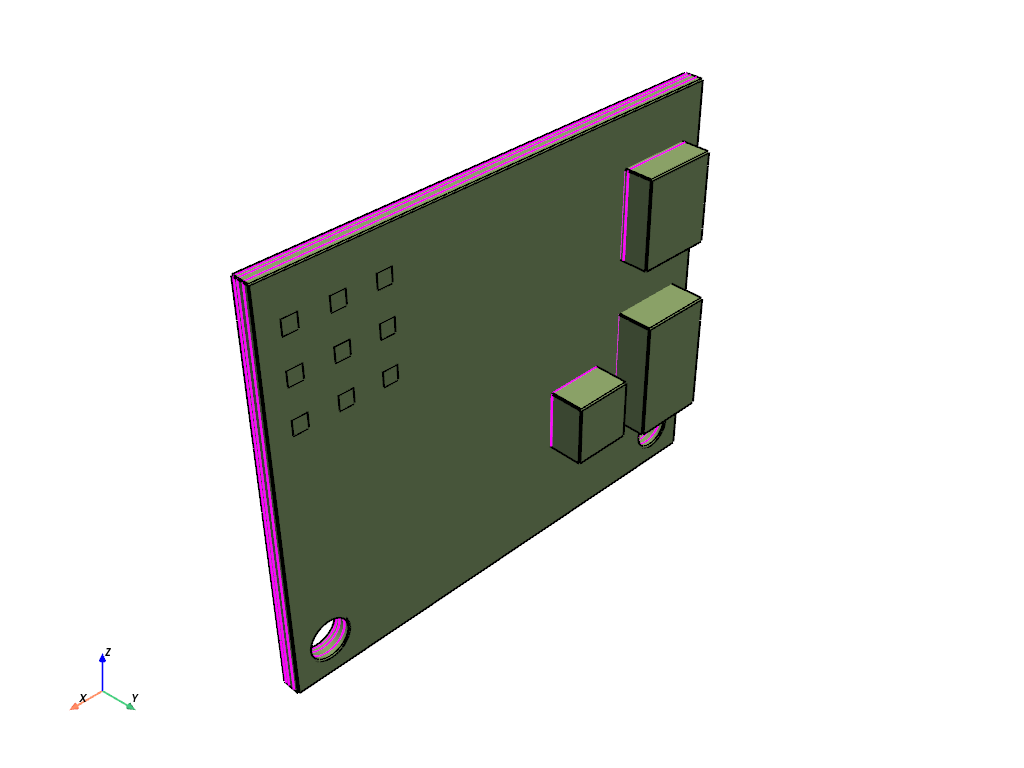
Create base face#
Define stacker parameters:
Set the direction vector for defining stacking.
Set the maximum offset size for mesh layers created by the stacker method.
Set the base faces to delete after stacking.
Create the base face from the part and volumes. Define a label for the generated base faces and display. When coloured by zonelet, the display shows the imprints on the base face.
part = model.parts[0]
sweeper = prime.VolumeSweeper(model)
stacker_params = prime.MeshStackerParams(
model=model,
direction=[0, 1, 0],
max_offset_size=1.0,
delete_base=True,
)
createbase_results = sweeper.create_base_face(
part_id=part.id,
topo_volume_ids=part.get_topo_volumes(),
params=stacker_params,
)
base_faces = createbase_results.base_face_ids
part.add_labels_on_topo_entities(["base_faces"], base_faces)
scope = prime.ScopeDefinition(model=model, label_expression="base_faces")
display = PrimePlotter()
display.plot(model, scope=scope)
display.show()
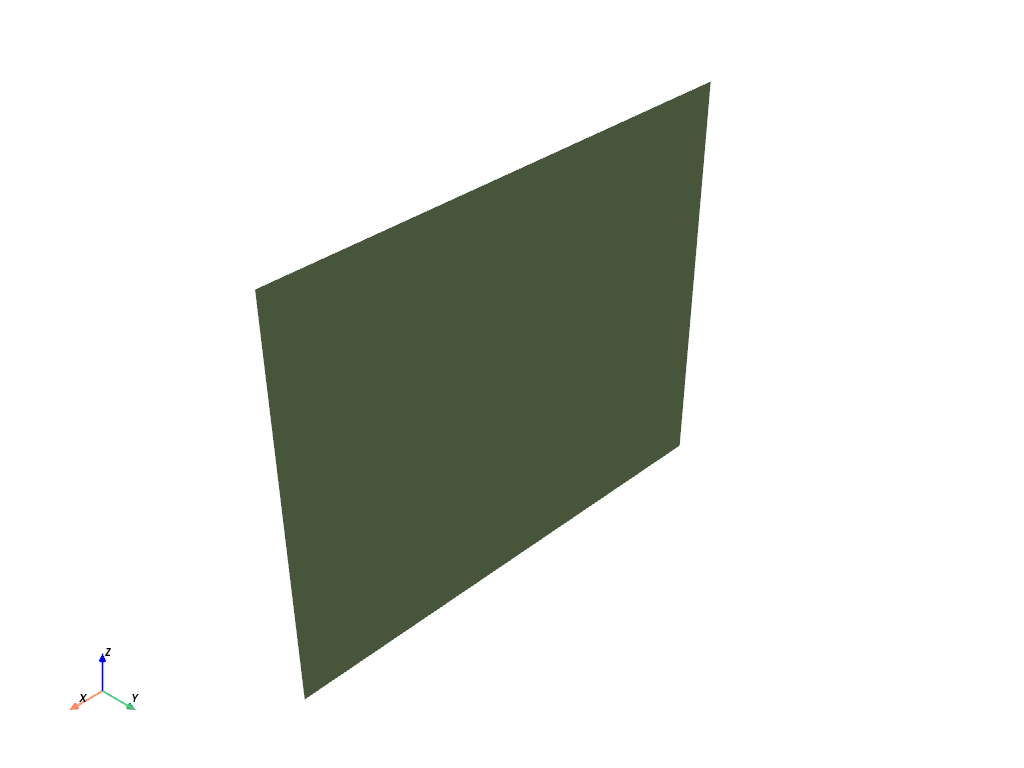
Surface mesh base face#
Quad surface mesh the generated base faces for stacking.
base_scope = prime.lucid.SurfaceScope(
entity_expression="base_faces",
part_expression=part.name,
scope_evaluation_type=prime.ScopeEvaluationType.LABELS,
)
mesh_util.surface_mesh(min_size=0.5, scope=base_scope, generate_quads=True)
display = PrimePlotter()
display.plot(model, scope=scope, update=True)
display.show()
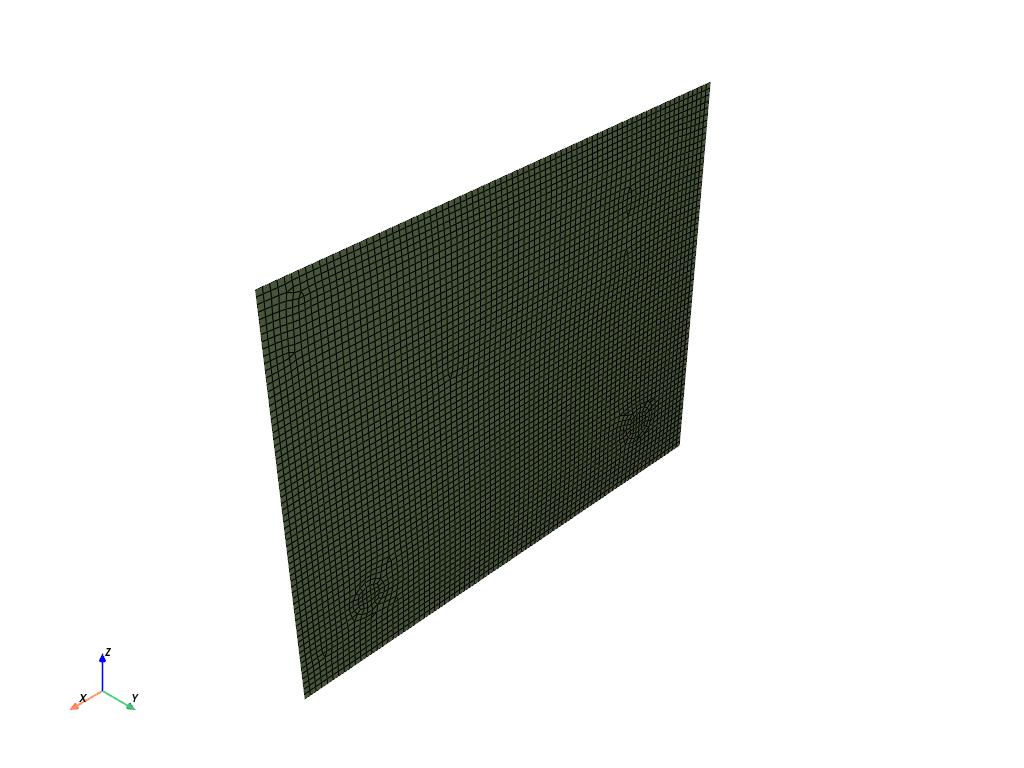
Stack base face#
Create a mainly hexahedral volume mesh using the stacker method. Display the volume mesh.
stackbase_results = sweeper.stack_base_face(
part_id=part.id,
base_face_ids=base_faces,
topo_volume_ids=part.get_topo_volumes(),
params=stacker_params,
)
display = PrimePlotter()
display.plot(model, update=True)
display.show()
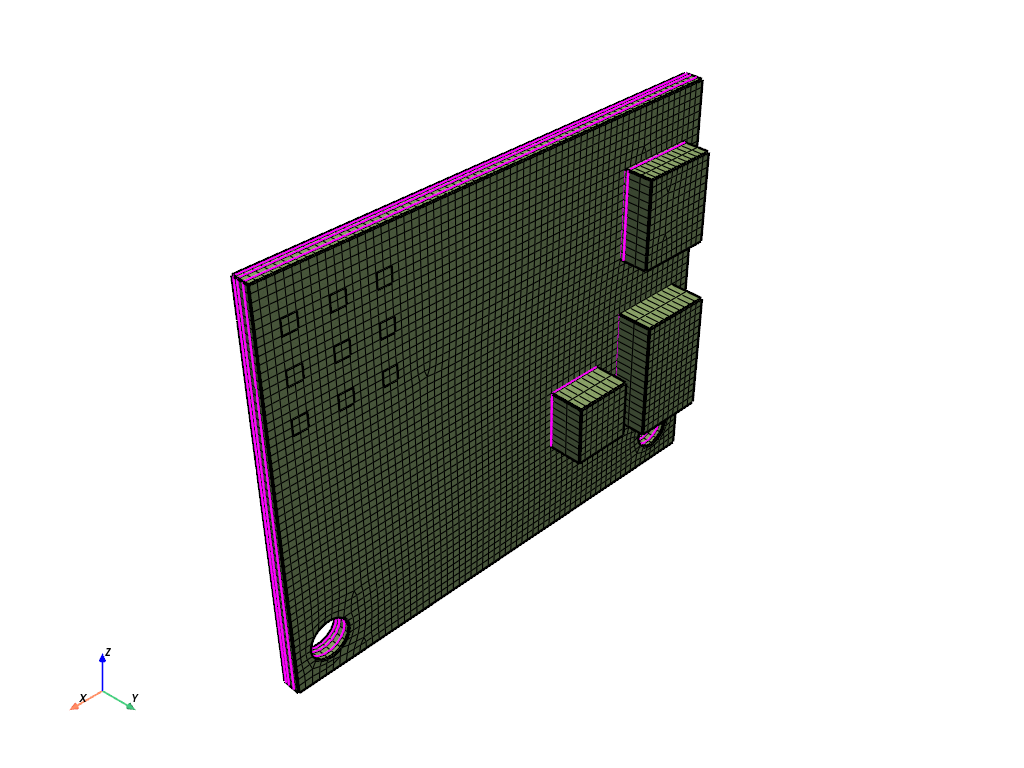
Write mesh#
Write a CDB file.
with tempfile.TemporaryDirectory() as temp_folder:
mesh_file = os.path.join(temp_folder, "pcb.cdb")
mesh_util.write(mesh_file)
assert os.path.exists(mesh_file)
print("\nExported file:\n", mesh_file)
This get_abaqus_simulation_data is a beta API. The behavior and implementation may change in future.
Failed to generate MAPDL material/analysis commands. Export proceeded with empty settings.
Error: Expecting value: line 1 column 1 (char 0)
Traceback (most recent call last):
File "/home/runner/work/pyprimemesh/pyprimemesh/.venv/lib/python3.13/site-packages/ansys/meshing/prime/core/fileio.py", line 338, in export_mapdl_cdb
all_mat_cmds, analysis_settings = mapdlcdbexportutils.generate_mapdl_commands(
~~~~~~~~~~~~~~~~~~~~~~~~~~~~~~~~~~~~~~~~~~~^
self._model, sim_data_str, params
^^^^^^^^^^^^^^^^^^^^^^^^^^^^^^^^^
)
^
File "/home/runner/work/pyprimemesh/pyprimemesh/.venv/lib/python3.13/site-packages/ansys/meshing/prime/core/mapdlcdbexportutils.py", line 4857, in generate_mapdl_commands
json_simulation_data = json.loads(simulation_data)
File "/opt/hostedtoolcache/Python/3.13.11/x64/lib/python3.13/json/__init__.py", line 352, in loads
return _default_decoder.decode(s)
~~~~~~~~~~~~~~~~~~~~~~~^^^
File "/opt/hostedtoolcache/Python/3.13.11/x64/lib/python3.13/json/decoder.py", line 345, in decode
obj, end = self.raw_decode(s, idx=_w(s, 0).end())
~~~~~~~~~~~~~~~^^^^^^^^^^^^^^^^^^^^^^^
File "/opt/hostedtoolcache/Python/3.13.11/x64/lib/python3.13/json/decoder.py", line 363, in raw_decode
raise JSONDecodeError("Expecting value", s, err.value) from None
json.decoder.JSONDecodeError: Expecting value: line 1 column 1 (char 0)
Exported file:
/tmp/tmp3n__rrff/pcb.cdb
Exit PyPrimeMesh#
prime_client.exit()
Total running time of the script: (0 minutes 58.611 seconds)

