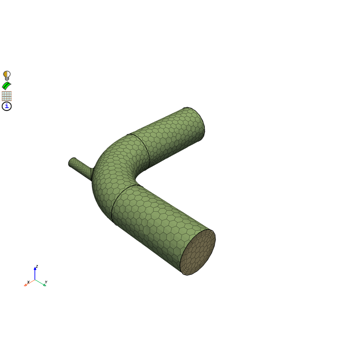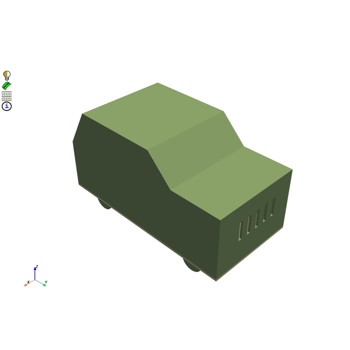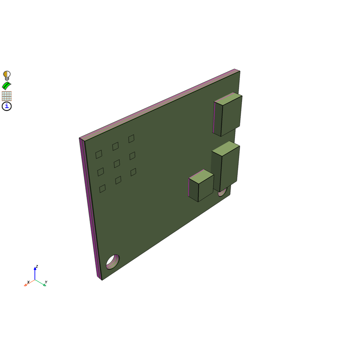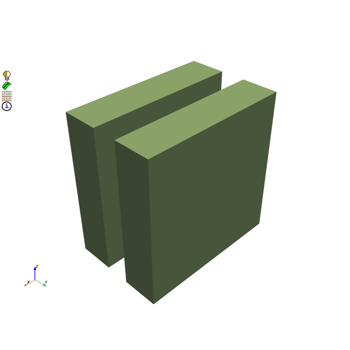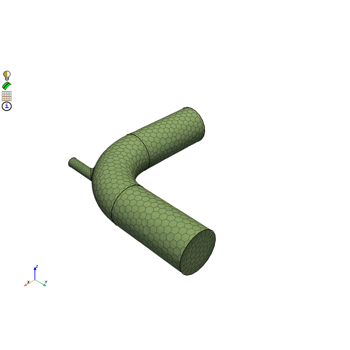Examples#
These examples show how to use PyPrimeMesh to prepare meshes.
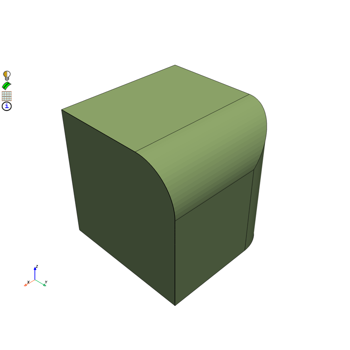
Convert data when importing and exporting mesh and CAD formats
Convert data when importing and exporting mesh and CAD formats
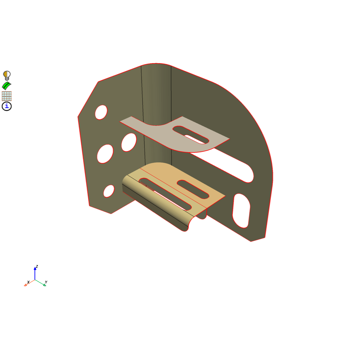
Mesh a mid-surfaced bracket for a structural analysis
Mesh a mid-surfaced bracket for a structural analysis
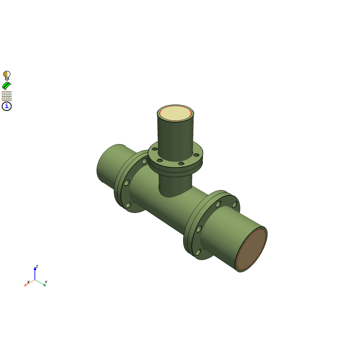
Mesh a pipe T-section for structural thermal and fluid flow analysis
Mesh a pipe T-section for structural thermal and fluid flow analysis
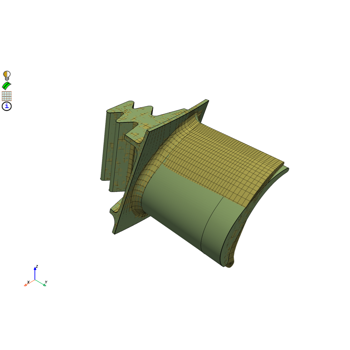
Morph a hexahedral mesh of a turbine blade to a new shape
Morph a hexahedral mesh of a turbine blade to a new shape
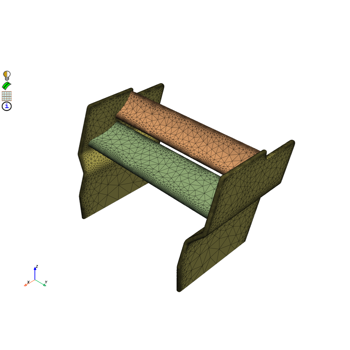
Mesh a generic F1 car rear wing for external aero simulation
Mesh a generic F1 car rear wing for external aero simulation
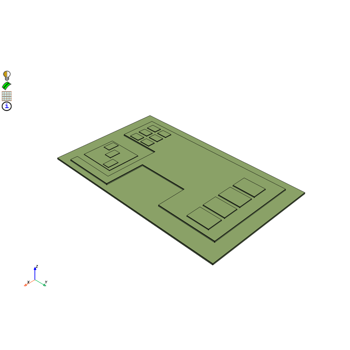
Mesh a generic PCB geometry with multiple hexa layers
Mesh a generic PCB geometry with multiple hexa layers
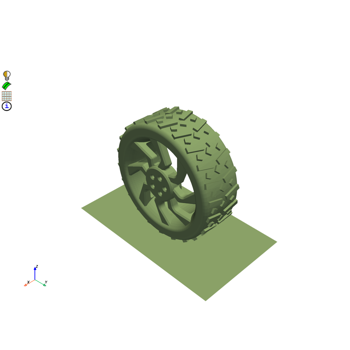
Create a contact patch for wrapping between a wheel and ground interface
Create a contact patch for wrapping between a wheel and ground interface
Examples using beta APIs#
These examples use beta APIs and as such their behavior and implementation may change in future.
Miscellaneous examples#
These examples provide tips and tricks for using PyPrimeMesh.