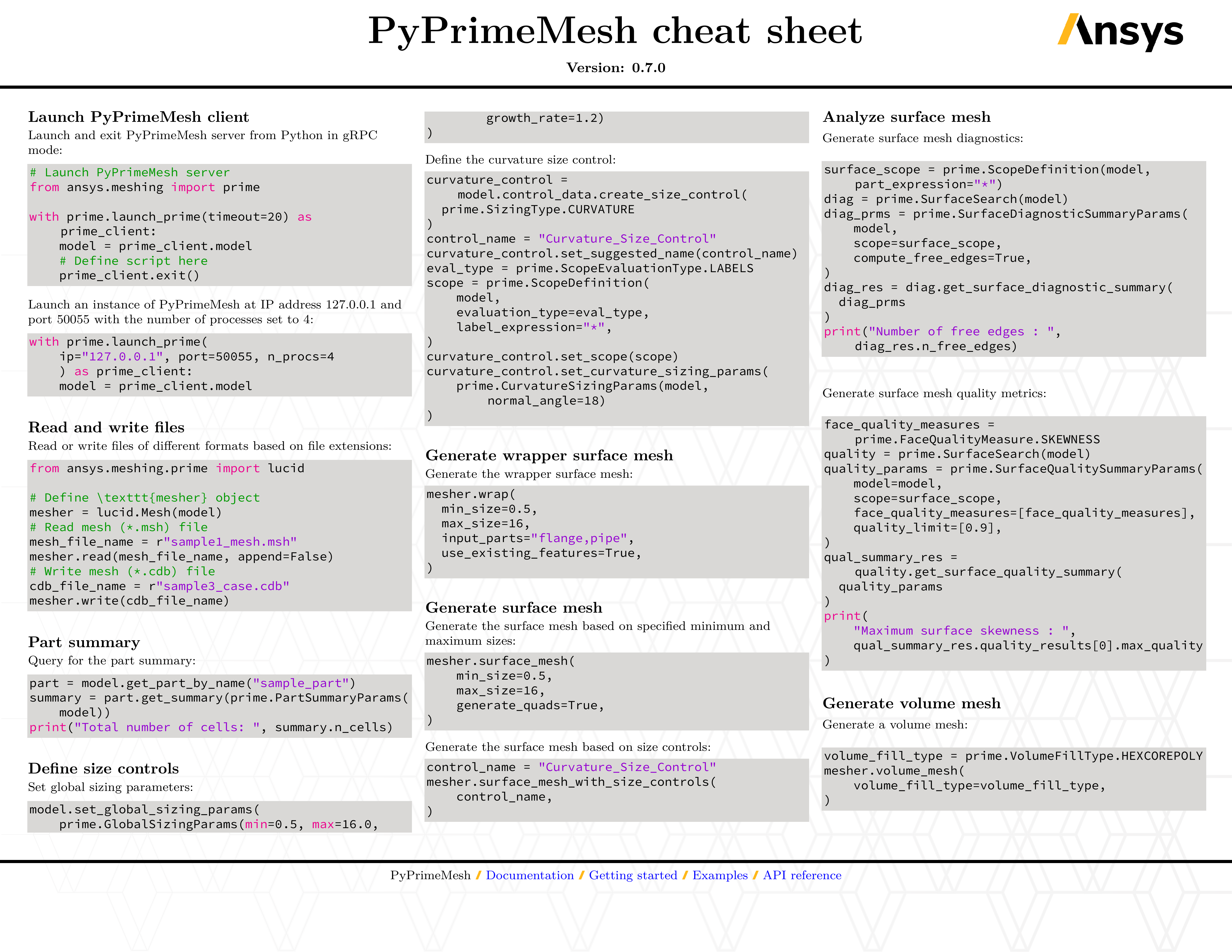PyPrimeMesh documentation 0.9.5#
Introduction#
PyPrimeMesh is part of the PyAnsys effort to facilitate the use of Ansys technologies directly
from Python. PyPrimeMesh consists of various Python modules that help you to acquire geometry and
prepare surface and volume meshes for multiple solvers. Its primary package is ansys-meshing-prime.
PyPrimeMesh enables you to perform these tasks:
Generate quad dominant and triangular surface meshes.
Generate surface meshes with various sizing options like volumetric and constant.
Generate volume meshes with linear and quadratic elements of various shapes like tetrahedra, polyhedra, hexcore, pyramids, and prisms.
Generate volume meshes with a single process or distributed process.
Check mesh quality to provide the best solution for the problem and improve predictive capabilities.
Perform mesh diagnostics for free, multi-connected edges, self-intersection, and overlapping faces in the model.
Modularize meshing algorithms, components, and services for easier reuse in other applications.
Expose microservices and APIs for meshing operations to promote meshing workflow prototyping.
PyPrimeMesh integrates the meshing capabilities of Ansys Prime Server directly into client apps. PyPrimeMesh provides a Python-friendly interface to drive the software that manages the submission of low-level Prime commands, while exchanging data through high-performance gRPC interfaces.
PyPrimeMesh enables you to serve the meshing needs of the industry, providing solutions to complex issues. PyPrimeMesh, along with the general-purpose Python code, effortlessly manages your meshing needs. PyPrimeMesh is open source. Contributions are welcome.
PyPrimeMesh features#
PyPrimeMesh consists of many robust APIs. Some APIs do many jobs when called once. Some APIs do only one job when called. These APIs also enable you to query the model and allow you to build complex models based on the underlying queries. PyPrimeMesh, which is easy to set up and execute, has some distinct features:
Supports simple and complex models
Supports CAD import
Exports meshes in solver format
Supports parallel processing, like distributed parallel and threaded parallel, and multiple servers driven from Python
Quick code#
Here is a brief example of how you use PyPrimeMesh:
To launch PyPrimeMesh, you use this code:
import ansys.meshing.prime as prime
with prime.launch_prime() as prime_client:
model = prime_client.model
To read a mesh file, you use this code:
import ansys.meshing.prime as prime
with prime.launch_prime() as prime_client:
model = prime_client.model
io = prime.FileIO(model)
res = io.read_pmdat(r"E:\Temp\box.pmdat", prime.FileReadParams(model=model))
Documentation and issues#
Documentation for the latest stable release of PyPrimeMesh is hosted at PyPrimeMesh documentation.
In the upper right corner of the documentation’s title bar, there is an option for switching from viewing the documentation for the latest stable release to viewing the documentation for the development version or previously released versions.
You can also view or download the PyPrimeMesh cheat sheet. This one-page reference provides syntax rules and commands for using PyPrimeMesh.
On the PyPrimeMesh Issues page, you can create issues to report bugs and request new features. On the PyPrimeMesh Discussions page or the Discussions page on the Ansys Developer portal, you can post questions, share ideas, and get community feedback.
To reach the project support team, email pyansys.core@ansys.com.